Covid-19 related issues: We have been informed by several users that they have had issues passing KYC due to their identification being expired, but the offices to acquire new documents being closed for health and safety reasons. If this applies to you, please reach out to customer support for assistance in passing KYC.
Why am I being asked to verify my identity?
Before beginning the KYC process, please make sure that you are not a resident of a country or state that we currently do not support. You can find this list here:
https://www.beaxy.com/faq/unsupported-countries-and-states/
Beaxy’s platform differentiates itself by offering unmatched security, service, and superior tech. In order to take advantage of the full range of benefits and to keep our community safe, you will need to complete the Know Your Customer/Anti-Money Laundering application first.
If you haven’t already, you will need to create an account.
After you’ve completed the Registration process, you will receive a confirmation email. Click the link in the confirmation email to verify your account. This link expires in 48 hours.
The video below demonstrates where you should upload your identification documents for KYC verification. There is additional information about the document requirements in the article below.
Log in to your account navigate to the client area by clicking on your username in the upper right hand portion of the window.

In the account section, you will see an option for KYC on the left side.
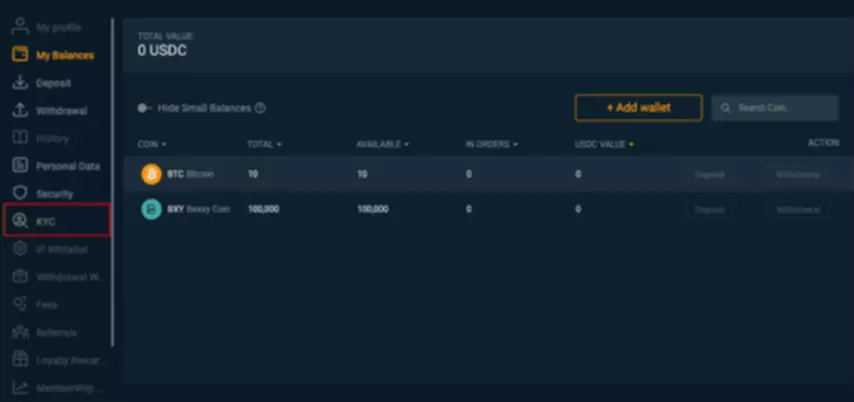
On the KYC page, there is a button that will allow you to upload your documentation.
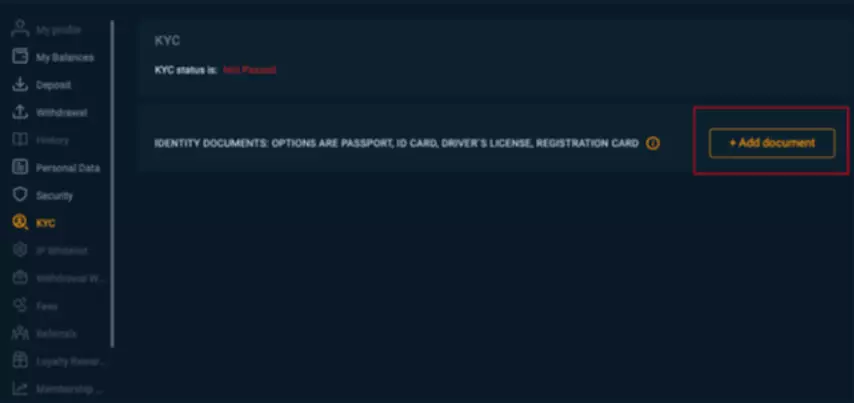
Then select which document you want to use to verify your identity. You may use a Driving License, a National ID, or a Passport. Please note that the photos you upload should follow the templates below:

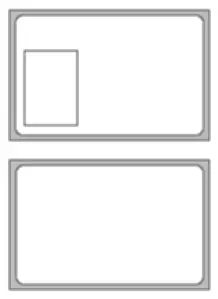
Note that all four corners of the document are visible in all photos, and that there is nothing obscuring any part of them. We recommend laying the document on a flat surface in a well lit area and taking the photos without flash to prevent any glare or heavy shadows.

NOTE: Due to state-specific laws, users in the United States of America must provide additional documentation in order to use a passport for verification. Please reach out to customer support if you are a US citizen and wish to use a passport for KYC.
Next upload your document. Driving License and National ID will require both sides to be uploaded.
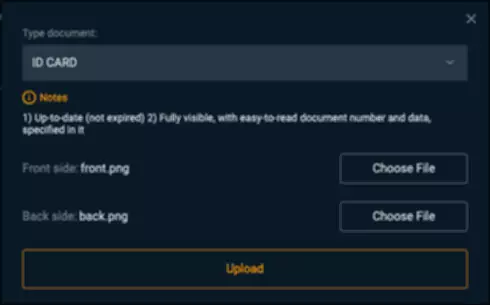
Once you have uploaded your document, the window will change to reflect the status of your KYC application.

Once your application has been processed and approved, the window will update to reflect that as well.

If for some reason your application is rejected, you may reach out to support to determine the cause of the problem and what can be done to address it.
Please be sure to take a clear photo of your ID document. Unclear photos will also result in a delayed review of your application. We suggest taking a picture with PhotoScan by Google Photos or Office Lens by Microsoft as these applications are better suited to produce clear results when capturing documents.
Android:
PhotoScan — https://play.google.com/store/apps/details?id=com.google.android.apps.photos.scanner
Office Lens — https://play.google.com/store/apps/details?id=com.microsoft.office.officelens
iOS:
PhotoScan — https://apps.apple.com/us/app/photoscan-by-google-photos/id1165525994
Office Lens — https://apps.apple.com/us/app/office-lens/id975925059
After submitting the required information, you will see the icon next to your name change to “Under Review”. At this point, you have finished the KYC application. You will be notified of the results once it has been processed.