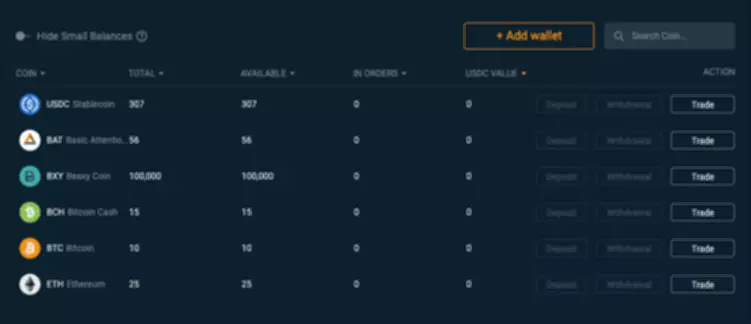There are multiple ways to view your balances on Beaxy.
On the trading page near the top you can see the wallet balances for the two currencies on the current trading pair.

You can also click the “All Balances” button to display all available wallets.

Here you may view all of your wallets and see their approximate value calculated in either USDC or BTC. You may also deposit or withdraw any currency you currently hold. If you hold or trade a large number of currencies, there are also useful options to search the list of wallets by name and the ability to hide wallets with small balances to reduce visual clutter.
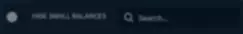
Another feature of this page is the ability to display your current on platform holdings as a pie chart. Clicking this button will add the chart to the bottom of your screen.

The chart is a visualization of the approximate value of your holdings. Because of price fluctuations, this may vary.

You may also view your balances from the account area. It is the second option on menu.
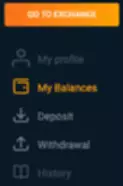
In addition to displaying your balances, this page also provides a button to create a deposit wallet for a currency that you do not currently have on the platform. You may also click the “Trade” button for any currency to immediately open a trading page for that currency.
As before, if you have a large number of available wallets you may find the Search and Hide Small Balances functions useful in finding the asset that you are looking for.