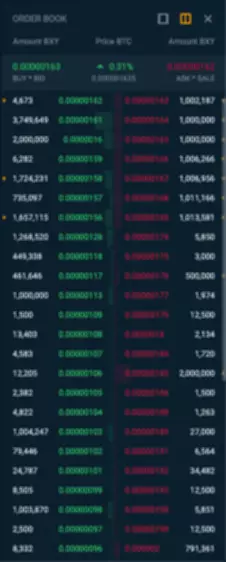The order book is on the right hand side of your screen when you are looking at any trading page. Each trading pair has its own order book. There are orders to buy an an asset, and orders to sell an asset. In between the lowest buy order and the highest sell order is what is known as the spread. We will explain this in better detail below.
There are several ways to view the order book, which we will explain in this article. However, this is largely a matter of personal preference and you may find that different views are useful for different purposes.
Your open orders on Beaxy are shown within the order book with a small yellow arrow next to a level on the book as seen below.

What is the Order Book?
The Order Book displays a real-time list of outstanding orders for a specific asset within the exchange. These orders represent how much interest there is from buyers and sellers in the form of Asks and Bids.
There are two sides of the Order Book. The green buy side (Bid) and the red sell side (Ask). Both display the prices, amounts, and totals. The larger the totals, the larger the green or red colored depth to that area of the order book.
The Bid Side (Buyers)
The Bid side of the order book displays all open buy orders among users of the exchange below the last traded price. Here we show the order book displaying only the Bid Side.
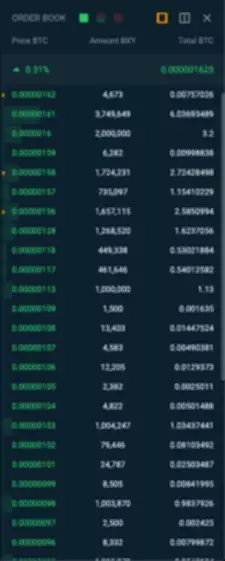
A “Bid” is an offer to buy X amount of a particular asset at a specific price from a seller. For a transaction to take place, a bid must be matched with an appropriate sell order. If there are no sellers at the Bids’ specified price, the order will stay on the books until the price is met.
Significant outstanding Bid orders at a particular price range may form what traders call a “Buy Wall.”
The Ask Side (Sellers)
The Ask side of the order book displays all open sell orders among users of the exchange above the last traded price. Here we show the Order Book displaying only the Ask Side.
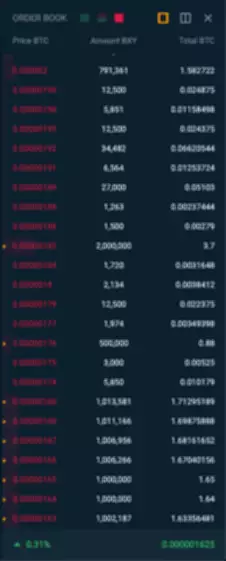
An “Ask” is an offer to sell X amount of a particular asset at a specific price to a buyer. For a transaction to take place, an Ask must be matched with an appropriate buy order. If there are no buyers at the Asks’ specification, the order may take time to find a buyer or go unfulfilled.
Significant outstanding Ask orders at a particular price range may form what traders call a “Sell Wall.”
The Price
The Price is displayed in between the Ask and the Bid sides of the Order Book. It represents the price of the last successful order. There is also a percentage displayed here that represents if the current price is higher or lower than the previous one, and by how much.
Additional Options
Some people may wish to view the order book side by side, to see a higher number of both bids and asks. Because of the limited amount of space, this hides the total from each line of the order book, but it can be useful in determining overall where other traders may be valuing an asset.