You can see the depth chart in the chart pane of the main trading window. To access it, click this icon in the lower right of the chart:

Doing so will bring up the depth chart within the chart pane.

Moving your mouse over various points of the chart will give you an indication of the volume and price represented.
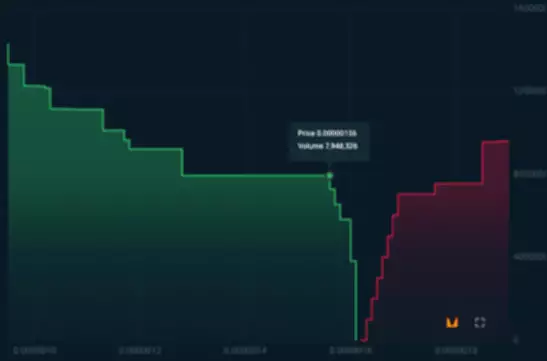
If you wish, you may switch the depth chart to full screen by clicking the other icon in the lower right.